Tutorial
Teaching Dragon new words or phrases
(even if they are a bit strange)
Hello and welcome to the bonus tutorial for making Dragon understand your words.
Make sure to scroll down the entire page, so that you can benefit from the video tutorial and the exercise.
FIY: This tutorial is actually in a format that is quite similar to how I offer the lessons in the online courses in the Learn Dragon Online Academy. The difference is that there would normally be some text explanation, but you've got that in PDF form and the video is a bit on the long side.
Watch the video (5:38 mins)
Note: although I add 'spoken forms' to both examples in this video, you can omit adding a spoken form for words or phrases that are pronounced exacty as you would expect.
E.g. if you wanted to teach Dragon the (non-existing) word "windowly", you wouldn't need to help Dragon with a spoken form. After all, "windowly" sounds like... "windowly" 😃
Anyway, here's the exercise.
Exercise: Add new words with a special 'spoken form'
Follow the steps below to help Dragon understand the made-up and strange word 'Remo-VI'. You want to be able to say 'reemo six' to get 'Remo-VI' written by Dragon.- Say "add new word"
- In the left hand field, type 'Remo-VI'
- In the right hand field, type the spoken form: 'remo six'.
- Make sure to UNSELECT the checkbox for training the pronunciation of the word. Training usually isn't necessary and I'm all for saving effort.
- Say: "click Add"
- Say "open DragonPad"
The simple Dragon text editor will open. You can use this word anywhere, so if you'd rather test in Word that's fine as well. - Say: "remo six"
Dragon will write down: Remo-VI - 100% optional step: I'd love to know... did it work for you??? Please send me a quick email with Remo-VI in the subject line. Or tell me what your Dragon made of it 😄
What's next?
If you've watched the tutorial and expecially if you've also practiced with the exercise, you will have learned or refreseshed a really powerful basic skill for succesfully using Dragon.
But even though I've done my best to cram a lot of information into this tutorial, there is still much more to learn about optimising Dragon.
That's why there is much (!) more to discover in the Learn Dragon Online Academy. The academy offers online step-by-step lessons and also individual support in the form of a forum and monthly (live) questions- and answers sessions.
I'm currently offering a trial of $7 for 7 days access.
(you can of course cancel the trial before it ends)