Course Content
-
0 / 11
About this course
-
Welcome and intro
-
Navigating this course
-
Practice makes perfect
-
Creating a new user profile in Dragon
-
Setting the options for your user profile
-
How Dragon works
-
Introduction of the Dragon bar
-
v16 - Dragon bar in version 16
-
Controlling the microphone
-
How to wear your headset
-
Prepare your browser for use with Dragon
-
-
0 / 8
About dictation
-
How to dictate
-
About your voice and your microphone
-
Confusion between dictation and commands
-
Dictation commands
-
Dictating punctuation marks (%€#*)?
-
About Full Text Control
-
What is the Dictation Box and when to use it
-
What to do if the dictation box text isn’t transferred to the destination window
-
-
0 / 4
Correcting words
-
What can go wrong in Dragon’s recognition
-
When not to use the “correct …” command
-
How to replace words if you should not correct
-
Correcting words
-
-
0 / 3
Useful commands for editing
-
Moving the cursor around
-
Selecting text
-
Deleting text
-
-
0 / 4
Vocabulary introduction
-
Introduction into Dragon’s vocabulary
-
Build your vocabulary by analysing existing documents
-
Adding a word or phrase to the vocabulary
-
Adding phrases with special capitalisation
-
-
0 / 4
More about voice commands
-
What are voice commands
-
How to pronounce voice commands
-
Two types of voice commands
-
3 Common causes of misrecognition of voice commands
-
-
0 / 4
Controlling menus, buttons and dialogs
-
Controlling menus
-
Clicking buttons by voice
-
Moving around in dialogs
-
Clicking menus that have no text (just icons)
-
-
0 / 3
Controlling application windows
-
Opening and closing applications
-
Minimising, restoring and moving a window to other screen
-
Switching between windows/applications
-
-
0 / 4
Mousing by voice
-
Moving the pointer with the Mousegrid
-
Non-mouse mousing: keyboard shortcuts by voice
-
Moving the mouse by hand, clicking by voice
-
Moving and dragging the mouse
-
-
0 / 2
Microsoft and Outlook (module in progress)
-
Dragon in Microsoft Word
-
Opening Outlook and creating and sending a message
-
-
0 / 3
Controlling and managing Dragon
-
Clicking the Dragon bar by voice
-
Speech command to directly access Dragon menus
-
Backing up your user profile – and how to restore it
-
-
0 / 1
The end :-)
-
Some final words about this course
-
Confusion between dictation and commands
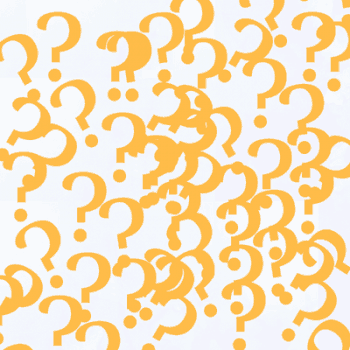
Let me be honest with you here: some confusion between commands and dictation is bound to happen now and again.
Don’t worry, it’s absolutely possible to prevent most confusion by understanding how Dragon interprets commands and adapting your dictation to reflect this.
In the first module I explained about how Dragon works in phrases.
As soon as you pause dictating, Dragon will interpret this as the end of the phrase. It will then immediately decide what to do with the audio information in its buffer.
The dragon is a simple creature: any phrase is a command. It is absolutely convinced of that.
But… sometimes the command that it heard does NOT EXIST in its internal command list. Oh!
THEN Dragon will write it down as text.
For example
Suppose Dragon heard “Good morning John” and concludes that this isn’t an existing command. You’ll get ‘Good morning John’ in your email or document.
If Dragon heard “delete last 2 words” it does a happy dance. That’s an existing command! So it will promptly execute it and delete the previous two words.
If Dragon heard “Good morning John delete last two words” it will not be confused at all. Since there’s no command called “Good morning John delete last two words”, Dragon will write it down in words.
What works is:
- “Good morning John“
- [pause]
- “delete last two words“
By separating the phrases with a pause, you give Dragon the necessary info to make the correct decision.
Exercise:
In this exercise you can practise with the difference between commands and dictation.- Put the cursor in the text area below.
- Say: "good morning John comma"
- Wait until Dragon has written it down and say: "did you sleep well question mark"
- Wait again until Dragon has written it down and say: "delete that"
- You'll see that the last phrase is deleted.
- Now say "did you sleep well" and wait, then say "question mark delete that"
- You'll see that Dragon writes down '? delete that', because it cannot find a valid command that is called "question mark delete that".